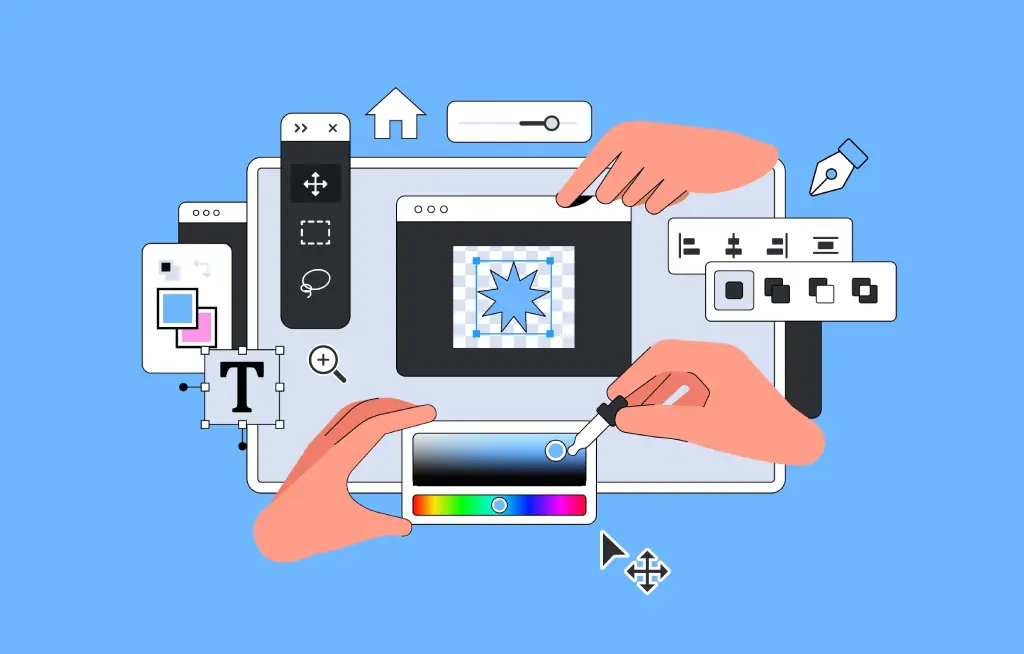Design in 2025 looks very different from what it did just a few years ago. The creative process has gone from sketching ideas on notepads to prompting AI tools that can generate visuals, edit photos, and even create brand-ready templates in minutes. Yet with dozens of platforms competing for attention (each promising speed, creativity, and automation), it’s easy to feel lost. Should you stick to reliable workhorses like Photoshop or lean into AI-first platforms like Canva, Figma, or Midjourney?
The truth is, today’s best designers and marketers don’t master one tool, they master ecosystems.
This article breaks down the tools shaping the design industry in 2025, how they differ, and which ones you should prioritize depending on your goals.
Why Tool Mastery Still Matters for Designers in the Age of AI
AI can now generate images, automate layouts, and even suggest fonts. But tools don’t make a designer, judgment does. Knowing how to use these tools effectively determines whether your designs look generic or professional.
In 2025, clients and employers expect designers who can:
- Blend creativity with efficiency.
- Use AI tools strategically, not depend on them blindly.
- Adapt across formats: social media, web, print, and motion.
In short: mastering design tools today is less about learning shortcuts and more about learning integration, i.e., how to combine platforms seamlessly for better output.
The 2025 Design Toolkit: What Every Professional Should Know
Here’s a practical look at the most relevant tools for designers and marketers, grouped by purpose and evolving capabilities.
1. Canva: The AI-Powered Everyman’s Design Tool
Why It Matters:
Canva has evolved far beyond a drag-and-drop template tool. With Canva Magic Studio, it now uses AI to generate text, resize layouts, remove backgrounds, and even translate visual content across languages.
Best For:
- Marketers, social media managers, and small teams creating branded content fast.
- Quick-turnaround visuals like social posts, decks, and infographics.
2025 Update Highlights:
- Magic Write and Magic Expand for generative copy and image editing.
- Brand Kit 2.0 for maintaining visual consistency across teams.
- Real-time collaboration tools rivaling Google Slides.
Why You Still Need Human Oversight:
AI design suggestions can look polished but often lack depth, originality, and brand nuance. Human creative direction keeps the message aligned with strategy.
2. Photoshop AI: Precision Meets Generative Intelligence
Why It Matters:
Adobe’s flagship tool remains the industry standard for professional-grade image manipulation; but in 2025, it’s powered by Generative Fill and Generative Expand, turning prompts into editable visual layers.
Best For:
- Designers who work on high-end visual campaigns, retouching, or digital composites.
- Marketing teams creating hero visuals, key art, or product imagery.
2025 Capabilities to Know:
- Firefly Integration: Type natural language prompts to add or replace visual elements seamlessly.
- Smart Layering: Maintain edit history while applying generative effects.
- Cross-App AI Sync: Edit across Illustrator, Express, and Lightroom without losing fidelity.
Pro Tip: Learn prompt engineering for visuals; phrasing requests precisely can make or break the quality of AI outputs.
3. Figma & FigJam: The Collaboration Backbone
Why It Matters:
Figma continues to dominate UI/UX design, but its 2025 updates have made it equally valuable for marketers and creative teams working collaboratively.
Best For:
- Product designers, web developers, and creative leads managing design systems.
- Teams looking for real-time co-editing and prototyping capabilities.
2025 Upgrades:
- AI Auto-Layout: Suggests design structures and color palettes based on content.
- Figma Plugins with GPT & Firefly Integration: Generate wireframes and icons directly from prompts.
- FigJam Whiteboards: Brainstorm and prototype campaign flows visually.
Key Takeaway:
Figma’s future isn’t just for UI designers, it’s for anyone managing complex visual projects that demand speed and structure.
4. Midjourney & Runway ML: The Creative Frontier
Why It Matters:
These platforms are pushing boundaries in visual generation and motion design. Midjourney is redefining concept art and illustration, while Runway ML is leading in AI-driven video creation and editing.
Best For:
- Designers in advertising, content creation, and creative direction.
- Concept artists, video editors, and visual storytellers.
2025 Capabilities to Watch:
- Runway Gen-3: Text-to-video generation with realistic motion and sound.
- Midjourney v7: Advanced style referencing for consistent brand looks.
- AI Storyboards: Generate mood boards or campaign visuals from simple briefs.
Caution:
These tools excel at exploration and ideation, but their outputs require refinement before professional use. Always finalize AI-generated visuals in Photoshop or Illustrator.
5. Adobe Express & Illustrator: The Cross-Media Power Duo
Why It Matters:
While Photoshop handles images, Illustrator and Express bridge brand scalability. Illustrator remains unbeatable for logos and vector work, while Express streamlines social media publishing.
Best For:
- Designers and marketing teams that need brand consistency across media.
- Agencies managing clients with diverse design formats.
Emerging Features (2025):
- Express templates with smart resizing for each platform.
- AI-driven logo refinements and typography suggestions in Illustrator.
- Shared Brand Libraries for design system governance.
Tip:
Learning both tools gives you flexibility, from pixel-perfect visuals to scalable vector graphics, without losing time between formats.
6. Notion AI & ChatGPT for Designers: The Hidden Productivity Tools
Why It Matters:
While not visual tools, they’ve become creative staples for workflow automation, brainstorming, and creative briefs.
How Designers Use Them:
- Generate creative copy and tone guidelines for campaigns.
- Automate client updates or content outlines.
- Brainstorm design ideas with contextual prompts.
Bonus: Combine ChatGPT for ideation with Canva or Photoshop for execution. It’s the 2025 creative workflow in a nutshell.
Which Tools Should You Prioritize?
Not every designer needs every tool. Your focus depends on your role.
| If You’re A… | Focus On | Why |
|---|---|---|
| Marketer or Social Media Manager | Canva, Express, ChatGPT | Speed, templates, AI-assisted creativity |
| Graphic Designer or Visual Lead | Photoshop AI, Illustrator, Midjourney | Precision, creative control, brand fidelity |
| UI/UX Designer or Product Team Member | Figma, FigJam | Collaboration, prototyping, scalability |
| Video or Motion Designer | Runway ML, After Effects | AI-powered editing and visual storytelling |
| Freelancer or Entrepreneur | Canva, Photoshop, ChatGPT | Versatility and quick turnarounds |
The takeaway: Learn deeply in one tool category but stay fluent across others. In 2025, hybrid skillsets win.
Final Thoughts: The Designer’s Superpower in 2025
AI is not replacing designers, it’s redefining their role. The best professionals will master tools not just for what they can automate, but for how they can enhance storytelling, efficiency, and brand clarity.
Your goal in 2025 isn’t to master every design platform, it’s to master adaptability.
Because in an AI-driven world, the real creative edge lies not in the tools you use, but in how intelligently you use them.
Want to future-proof your creative process? Contact us to learn how design and editorial teams are adapting to AI-driven workflows.