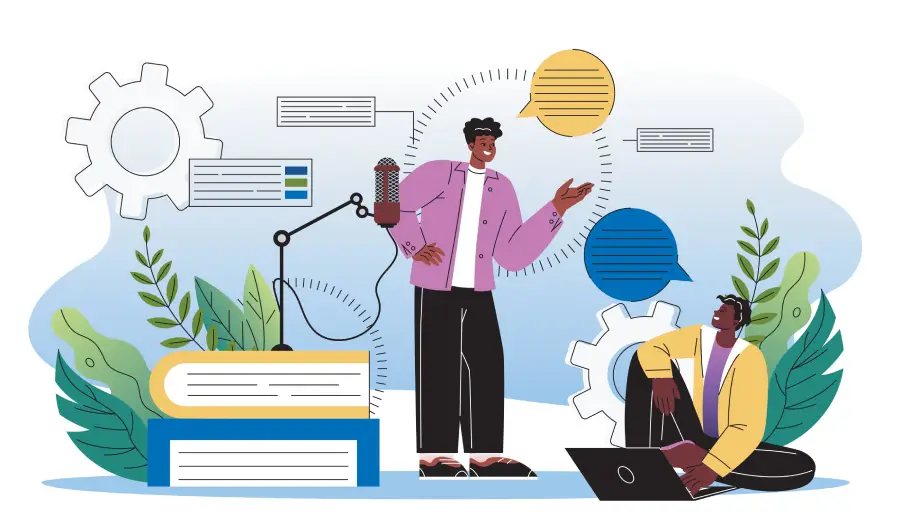Data is everywhere, but raw numbers alone rarely connect. When you pair data with design, narrative, and visual tools, you can make insights not just visible but memorable. Whether you’re using infographics, motion graphics, or narrative-driven visualization, great data storytelling turns stats into stories people care about.
Why Data Storytelling Matters
In our fast-scroll world, people don’t just want information, they want meaning. Data storytelling bridges the gap between confusing raw numbers and clear insight. It helps you:
- Make complex data easy to understand
- Help viewers see patterns, not just points
- Build trust by showing sources, methods, and clarity
- Influence decisions by making data actionable
Storytelling with data isn’t marketing fluff, it’s how smart communicators turn insights into influence.
What Formats Work Best (Infographics, Motion Graphics, Narrative Design)
Different formats shine in different contexts, and the way you present your data can completely change how people perceive it. Some stories call for quick, visual summaries; others need movement or a deeper narrative arc. The key is matching the format to your message, so your data not only informs but connects.
Infographics
These are static visuals combining charts, icons, typography, and often a logical flow (from problem → insight → conclusion). Use infographics when you want:
- To present summary insights at a glance
- Something shareable on social platforms or blogs
- Comparisons or snapshots of change over time
Best practices: keep visuals clean, use hierarchy (size/colors to show what’s important), limit text, and ensure source credibility.
Motion Graphics & Animated Visualization
Animations and motion graphics let you show change over time, transitions, or cause-and-effect in ways static design often can’t. Great for video explainers, social clips, dashboards with movement.
Tips for motion graphics:
- Use motion to highlight, not distract
- Pace matters: give time for viewers to absorb before moving on
- Consider accessibility (contrast, avoid overly fast animations)
Narrative-Driven Design / Story Arc
This means structuring your data story with a narrative flow—introduction → build-up → reveal → conclusion. Think “hook, challenge, insight, call to action.” Helps readers engage emotionally and logically.
Tools like scrollytelling (where visuals change as you scroll) or combining text+visuals work well here.
5 Key Components of Effective Data Stories
Numbers alone don’t move people, stories do. To make your data resonate, you need more than charts and figures; you need structure, emotion, and clarity. These key components work together to turn complex datasets into stories that inform, engage, and inspire action.
1. Know Your Audience & Purpose
- Who is reading? Researchers? Executives? General public?
- What action do you want them to take (understand, share, decide)?
- What preconceptions might they have?
Understanding this sets tone, design complexity, example choice, jargon level.
2. Choose Clear Themes & Insights
Don’t try to show everything. Pick 1-3 core messages and build around them. Crowding too many charts or stats dilutes impact.
3. Use Visual Hierarchy & Layout
Use size, contrast, whitespace, and ordering to guide the eye. You want people naturally flowing through your story—from headline/stat → context → insight → outcome.
4. Design & Typography Principles
- Consistent fonts, readable sizes
- Color palettes that resonate + accessible contrast
- Icons or graphics that support the message—not distract
5. Data Accuracy & Ethics
- Represent data honestly (correct scales, axes)
- Cite sources clearly
- Avoid misleading visuals (cherry-picked intervals, exaggeration)
How to Create & Distribute Data Stories
A great data story doesn’t happen by accident, it’s built step by step. From gathering insights to designing visuals and finally sharing them with the right audience, every stage matters. Here’s a simple and repeatable workflow to help you turn raw data into stories that inform, engage, and travel well across platforms.
- Discovery & Data Gathering: Collect your raw numbers, verify your sources, understand limitations.
- Storyboarding / Sketching: Plan the narrative arc: what comes first, what visuals will accompany what part of the story.
- Design & Visualization: Build your charts, choose infographic or animated formats, pick visual assets/icons.
- Review & Feedback: Test with a small audience, check for clarity, accuracy, emotional engagement.
- Publish & Promote: Share on blog, social media, newsletters. Use snippets, motion clips, snapshots.
- Measure What’s Working: Track metrics like: time spent, shares, comprehension (if possible), engagement rates. Use feedback to improve.
Common Mistakes & How to Avoid Them
| Mistake | Why It Hurts | How to Fix It |
|---|---|---|
| Overloading with data | People feel overwhelmed and drop off | Focus on one or two insights; use clean visuals |
| Poor narrative flow | Story feels disjointed; viewers get lost | Plan structure, use headings or visual cues |
| Visual distractions | Unnecessary animations or colors distract from message | Stick to key animations, limit color palette |
| Ignoring mobile experience | Visuals/designs break or are too small on phones | Test on different devices; responsive design |
SEO & Content Tips for Visibility
Even the most brilliant data story won’t make an impact if no one finds it. That’s where smart SEO and content strategy come in. By optimizing your visuals, structure, and wording, you can help search engines (and readers) discover, understand, and share your story more easily. Here are a few tips to make your content stand out:
- Use primary keyword phrases like “storytelling with data“, “data visualization techniques“, “infographics best practices“
- Include LSI/semantic keywords: data narrative, motion graphics design, visual communication, chart design tips
- Write headings that answer common search queries, e.g., “How to design infographics for storytelling”, “What makes motion graphics effective in data storytelling”
- Add in-text image placeholders and alt text for visuals: e.g. “[Insert infographic: before-after chart showing growth]”
- Internal link to related content (if you have blogs on visuals, design, or data analysis)
Final Thoughts: Let Data Tell the Story
Numbers are powerful, but they rarely speak on their own. When you combine them with design, narrative, and clear visuals, they become stories people remember and act on.
Whether you create a static infographic, build a motion graphic, or craft a narrative-driven visual journey, aim to keep it simple, accurate, audience-aware, and beautifully designed.
Need help turning your data into visual stories that connect? Reach out – we’d love to help you bring your numbers to life.